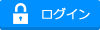桃動画のご利用方法 How to use the momo-d.jp
<既にユーザーIDをお持ちの方> If you have a user ID already.
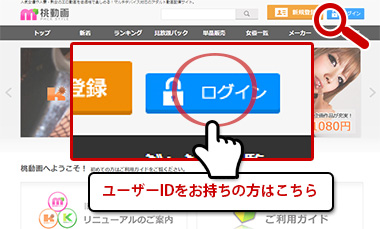
ページ右上のログインボタンからログインをお願いします。
login at the blue button on the top right corner of the page.
<ユーザーIDをお持ちで無い方>If you do not have a user ID.
<step1> 桃動画に無料ユーザー登録する
Please be a registered user.

ページ右上の新規登録ボタンからユーザー登録が行えます。
オンライン上で必要事項を入力する通常ユーザー登録のほか、au IDやBIGLOBE ID、Nifty IDなど、他サービスのIDを使ったユーザー登録も可能です。
user registration at the orange button on the top right corner of the page.
<step2> ユーザーIDでログインする
To log in using the user ID.

ページ右上のログインボタンからログインへ進んでください。ログインページでご登録のユーザーID向けログインボタンをクリックしてください。
(例)BIGLOBE IDでご登録の場合は「BIGLOBE IDでログイン/新規登録」ボタンをクリックします
login at the blue button on the top right corner of the page.
<ステップ3> お好みの作品・パックを選んで購入する
Buy to select the Video of your choice.

<月額パックを購入する場合>
月額パックを購入する場合は「パックを購入する」ボタンをクリックし、購入ページで決済方法を選択して購入します。
<If you purchase a Subscription Video On Demand>
Click "buy the pack" (pink) button, you can select and purchase settlement method in the purchase page If you want to buy a monthly pack.

<単品購入する場合>
作品を単品購入する場合は「単品購入する」ボタンをクリックし、購入ページで決済方法を選択して購入します。
<If you purchase a Transactional Video On Demand>
Click to "buy the Video" (blue) button, you can select and purchase settlement method in the purchase page if you want to single item bought titles.
<視聴準備完了> 作品ページで再生ボタンをクリックすると、再生が始まります!
When you click the Play button in the work page, playback will begin!

動画の一時停止や音量の調整、全画面表示などは動画プレイヤーのメニューで行えます。桃動画の高画質コンテンツを思う存分お楽しみください!
you can be done in the menu on the video player adjust the volume or pause the video, such as full screen display. Please enjoy heartily high quality content of momo-d.jp!
桃動画のご利用方法 How to use the momo-d.jp
<既にユーザーIDをお持ちの方>
If you have a user ID already.

ページ右上のログインボタンからログインをお願いします。
login at the human icon the top right corner of the page.
<ユーザーIDをお持ちで無い方>
If you do not have a user ID.
<ステップ1>
桃動画に無料ユーザー登録する
Please be a registered user.


ページ右上の人型のアイコンボタンからユーザー登録が行えます。
オンライン上で必要事項を入力する通常ユーザー登録のほか、au IDやBIGLOBE ID、Nifty IDなど、他サービスのIDを使ったユーザー登録も可能です。
user registration at the human icon on the top right corner of the page.
<ステップ2>
ユーザーIDでログインする
To log in using the user ID.

ページ右上のログインボタンからログインへ進んでください。ログインページでご登録のユーザーID向けログインボタンをクリックしてください。
(例)BIGLOBE IDでご登録の場合は「BIGLOBE IDでログイン/新規登録」ボタンをクリックします
login at the human icon on the top right corner of the page.
<ステップ3>
お好みの作品・パックを選んで購入する
Buy to select the Video of your choice.

<月額パックを購入する場合>
月額パックを購入する場合は「パックを購入する」ボタンをクリックし、購入ページで決済方法を選択して購入します。
<If you purchase a Transactional Video On Demand>
Click to "buy the Video" (blue) button, you can select and purchase settlement method in the purchase page if you want to single item bought titles.

<単品購入する場合>
作品を単品購入する場合は「単品購入する」ボタンをクリックし、購入ページで決済方法を選択して購入します。
<If you purchase a Transactional Video On Demand>
Click to "buy the Video" (blue) button, you can select and purchase settlement method in the purchase page if you want to single item bought titles.
<視聴準備完了>
作品ページで再生ボタンをクリックすると、再生が始まります!
When you click the Play button in the work page, playback will begin!

動画の一時停止や音量の調整、全画面表示などは動画プレイヤーのメニューで行えます。桃動画の高画質コンテンツを思う存分お楽しみください!
you can be done in the menu on the video player adjust the volume or pause the video, such as full screen display. Please enjoy heartily high quality content of momo-d.jp!